Haystack for Windows
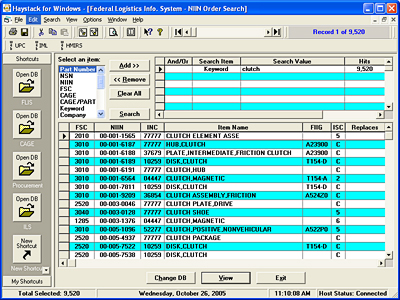
Note: From its inception in the early 1980s through the fall of 2006, Terabase staff were involved in the development of Haystack®, first as employees of Ziff Communications, and later under contract to IHS. In 2005, IHS launched Haystack Gold a successor to what had been the competing USAInfo product. Classic Haystack was dropped in the fall of 2006.
For information about the current Terabase developed Parts Logistics Research product click here: LogiQuest®
Terabase Corporation developed Information Handling Services, Inc.’s Classic Haystack product, under contract to IHS, from 1995 to 2006. Classic Haystack, a comprehensive and powerful parts and logistics management system, provided fast, flexible access to information on over 11 million parts in the U.S. Federal Supply Catalog, with links to hundreds of millions of records in related databases and the IHS Universal Parts Center™. (Terabase Corporation also developed the IHS Universal Parts Center™ product, under contract to IHS.)
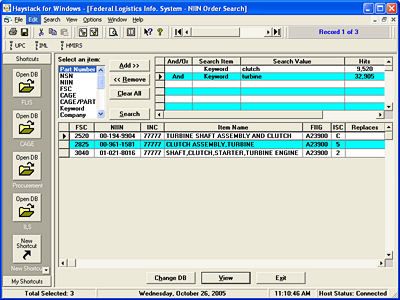
Logistics and procurement specialists used Classic Haystack® to access more than 40 databases from multiple Armed Forces branches, and from other providers of parts information.
IHS Haystack was available in Win32 or Web versions. The program’s easy-to-use client interface accessed a remote Terabase®/SRF database server. Terabase created the Web version (using AJAX) for organizations that restrict client installations. The AJAX version maintained the features, and the look and feel, of the Windows application, while providing easy distribution and installation.
The simple search interface provided a quick, easy way to search for supplies and parts, using the specialized indices and speed of the Terabase®/SRF server. In the screen above is the result of a search for all parts that contain “clutch” in the item description. The customer could then drill down using additional search terms.
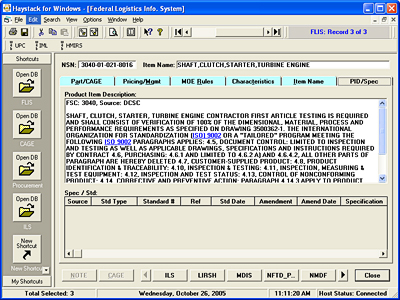
An acquisition expert who wanted to find clutch units for turbines could add the keyword “turbine” and select a logical AND search — which would find those parts that had both of the terms somewhere in their description.
In this example, the system found over 32,700 parts for the “turbine” term, but when combined with the previous search for “clutch”, the final number of parts that meet both criteria were 3. The results were listed within the lower table.
In the back end, the Terabase®/SRF search engine established sets of records that matched the queries, and AND’ed the two sets to get the resulting set of records that matched both criteria. The query completed very quickly due to the specialized indexes used in the Terabase®/SRF server. The customer could also have selected an OR’ed list — which provided the list of parts that matched either of the criteria selected, instead of both criteria.
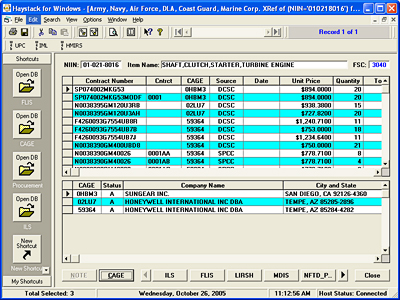
From this combined collection, the customer could use the powerful linking capabilities of the underlying Terabase®/SRF software to show additional part information, by linking to other databases. To see detailed information about the part, we selected one of the records in the lower table and double-clicked it, bringing up contract, pricing, procurement and other information provided through common cross-references.
The screen to the left shows the part’s description and other specifications — just one of many screens that we could link to from the primary screen.
Using the cross-referencing capability, the user could quickly move from specifications detail to procurement detail, which showed purchase and price history.
Databases which shared keys with the FLIS database were listed at the bottom of the screen. Clicking on those databases displayed cross-referenced information for the selected part.
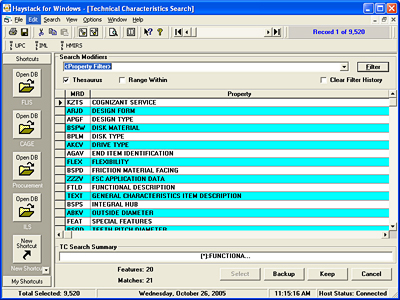
Returning to the original query, which specified “clutch” as the only keyword, users could also perform a search for individual features and attributes of the parts — a technical characteristics search, also known as a parametric search.
Parametric searching is a key capability of the Terabase®/SRF software, providing a powerful way to select data based on a large number of potential parameters that match search criteria. In the classic Haystack® system, there were over 20,000 technical characteristics available for searching.
Parametric searching provided the ability to limit the search, while guiding the customer through the process of selecting additional characteristics associated with the parts selected. By using parametric searching, the customer was able to home in on the particular features of the part that met acquisition needs.
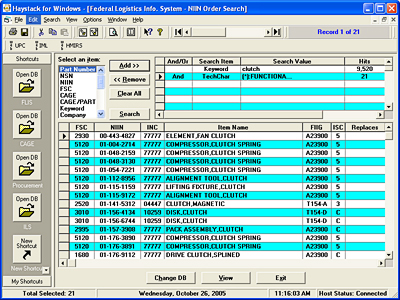
After selecting the parametric search parameters, the customer would see the resulting list of parts that matched all of the characteristics that had been selected. The original query showed us that there were almost 10,000 parts that matched the word “clutch”, but once we limited the search to only the technical characteristics that interested us, the records that matched all characteristics numbered just 20 records.
Note that, at each iteration of the technical characteristics search, the customer received a refined list of technical characteristics that appeared only in the parts selected thus far.
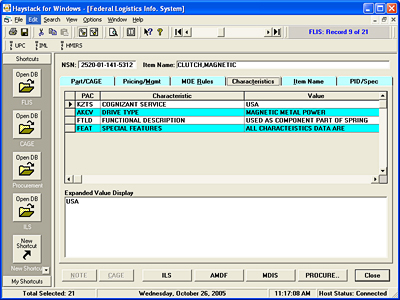
Once the customer found a set of parts that matched the criteria, he could view individual parts to see the set of all technical characteristics that applied to an individual part. Further, the customer could find the manufacturer, the supporting contracts, or any of the other pieces of information in the cross-referenced databases.
At the bottom of the screen were links to those additional databases. By selecting one of these cross-references, the customer could link to that database and view additional part information.
These features illustrate how the capabilities of the Terabase®/SRF search engine, Terabase’s development expertise, and Terabase’s familiarity with defense logistics information added important functionality to the Classic Haystack product.